TABLE OF CONTENTS
A fully serviceable, upgradeable, and repairable laptop? In this day and age?
It sounds a bit too good to be true. It’s an outlandish concept, in no small part because we — the end consumers — have been conditioned to believe that such a thing simply isn’t feasible (for a wide variety of reasons).
And yet it is. The biggest OEMs out there simply didn’t have a reason to develop such a thing as it would directly — and most noticeably — cannibalize their sales.
Every piece of tech you can buy nowadays has an “expiration date.” Once it reaches the end of its “life cycle” — either because it malfunctioned or because it can no longer serve its purpose — it becomes e-waste.

You can’t really disassemble it, repurpose it, you can’t desolder the RAM, or the processor, you can’t use those parts elsewhere — your investment goes down the drain. And, for some weird reason, we’re all okay with such a state of affairs.
We go to our local hardware shops and spend absurd amounts of money only to end up, in a few years’ time, with a device that can no longer perform the tasks we need it to.
But what if you could simply upgrade the motherboard and CPU whenever your workflow demands it?
What if you could — without the need of resorting to a repair shop or technician — replace the battery, the trackpad, the keyboard, or the hinge?
What if you could, within a moment’s notice, replace its existing selection of ports with something else entirely?
That’s where Framework laptops come into play.
That’s their whole raison d’être. They’re designed and manufactured in such a way to provide their customers with absolute control. You can swap out anything your heart desires — and with staggering ease, too.
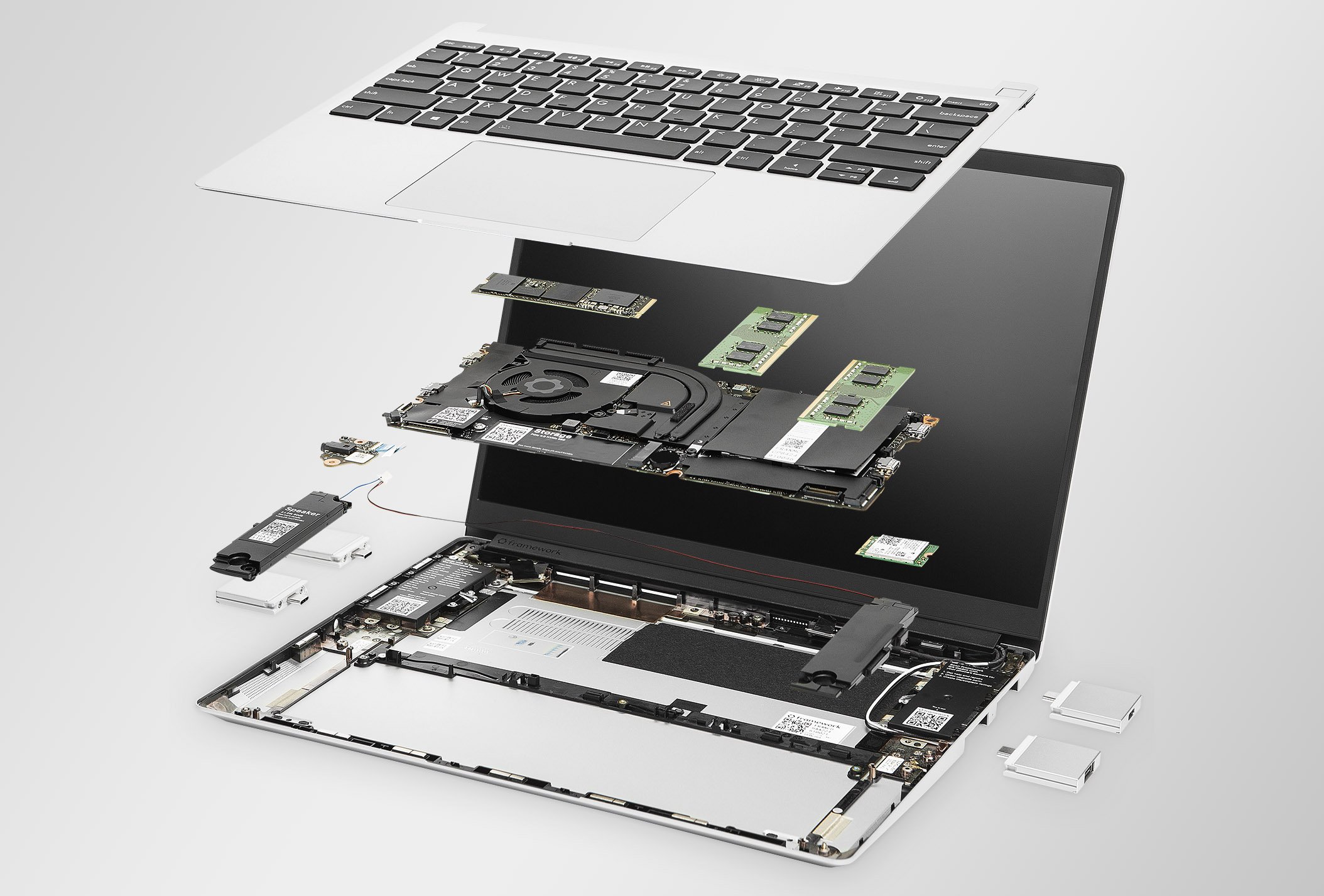
Image Credit: Framework
It’s such a tremendous concept that we’re all sort of wondering why it didn’t show up sooner. This approach is revolutionary, and we’re all for it (to say the least).
Framework Laptops — A Consumer-First Approach
You can, by all means, think of a Framework laptop as you would a regular PC. All of its components, no matter how small or seemingly unimportant, can be swapped out.
If something happens to malfunction (any possible part of it), you can easily and without much effort order a replacement from Framework’s marketplace and then, with similar ease, replace the part yourself.
It’s a true “plug-and-play” solution and, needless to say, it works flawlessly.
All of this means that you, the end consumer and owner of the laptop, are in control. You only need to buy the laptop once and then, over time, you’ll simply replace the parts that warrant replacing — or upgrading, for that matter.
Everything Is Replaceable
You can swap out the battery, display, antenna module, buy additional fastener kits, heatsinks and fan kits, hinges, power adapters, speakers, touchpads, Wi-Fi cards, bottom and top cover kits, fingerprint readers, webcam modules, and so on and so forth.
Heck, you can even customize the color of the bezel!

This level of repairability is unheard of. Should anything malfunction, you won’t need to send it in for repair, to have it inspected by a third party, or to wait weeks if not months for it to come back.
You can do everything yourself within just a couple of minutes.
Framework also has incredibly detailed and user-friendly tutorials, so no particular tech-savviness is required.
Swappable I/O
All 13” Framework laptops come with four expansion slots, two on each side. This means that you can alter their selection of ports within a matter of seconds.
These include swappable storage (up to 1TB at the time of this writing), USB-C ports, DisplayPort, Ethernet, HDMI, microSD, USB-A, and a 3.5mm headphone jack.

You can swap out these expansion cards at will.
Need four USB-C ports for whatever reason? It’s doable.
Want something a bit more versatile and diverse? That, too, can be assembled. No external dongles or hubs are necessary as you can easily set things up to your liking.
This aspect alone makes Framework laptops an absolute joy to work with as they can adapt to your needs and preferences.
Everything Can Be Repurposed
Let’s say you’re sporting a 12th Gen Intel CPU and want to switch to an AMD Ryzen 7000 series.
All you need to do is buy the appropriate mainboard, open up the laptop, make the necessary replacement, put the bottom cover back in its place, tighten a few screws, and you’re ready to boot.
Once that’s done, you both have an upgraded laptop and a mainboard that’s no longer being used. It doesn’t have to go to waste, though, because — well — why should it?
You can simply purchase an external case for $39 (co-developed with Cooler Master) and, with some slight tinkering, make yourself a small form factor PC!
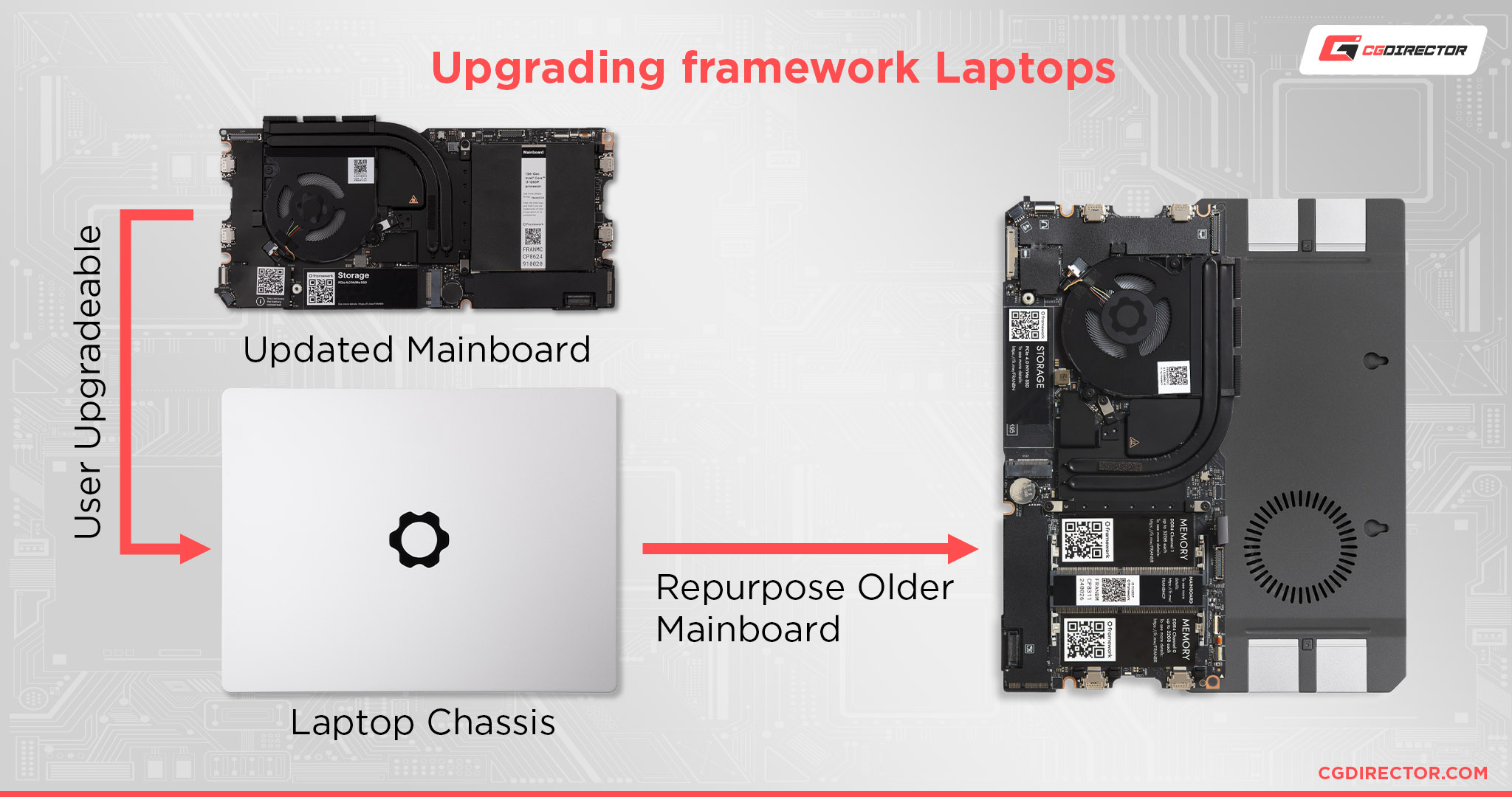
You are making an additional investment by buying a new mainboard, but you’re not letting anything go to waste.
Framework Laptop 16 — An Even Bigger Revolution
A 16” version of the Framework laptop is what a lot of people have been waiting and clamoring for.

Image Credit: Framework
A bigger chassis means it’ll be able to contain much more powerful components, offer even more customizability (six expansion slots instead of four), and — perhaps most surprisingly — the option to add another expansion module on the back.
That one’s a real game-changer, though, as it’s essentially a configurable PCIe x8 interface and can, therefore, be harnessed in a myriad of different ways: additional M.2 slots, video capture cards, swappable GPU modules, external batteries, and so on and so forth.
The possibilities are endless, and it’s fair to say that this addition only further strengthens Framework’s claim to fame.
Heck, even the deck of the laptop allows for an insane level of customizability.
You can move the keyboard to the side and add an optional num pad or, conversely, replace the existing strips with ones imbued with addressable LED lights — the possibilities are endless.

Source: The Verge
All of this screams potential, and, if things pan out as expected, the 16” Framework laptop might become an incredibly alluring option once it hits the market later this year.
The option to add — or swap out — an entire GPU on the back will no doubt serve as a tremendous boon to both creatives and gamers.
And, should you need to upgrade, you’ll be able to buy a next-gen graphics module (one sporting, say, an NVIDIA RTX 5000 series GPU), and continue with your work (or play) without having to upgrade the entire laptop.
Can Framework Laptops Become Mainstream?
Absolutely! It’s not an easy task, though.
Despite its stellar build quality, there’s still a long road ahead of Framework before it can truly compete on even footing with the biggest and most prominent OEMs out there.
The foundation has been set, though, and this is about as good of a start as anyone could have hoped for.
Why Don’t Other Companies Make Upgradeable Laptops?
Creating upgradeable laptops only serves the end consumer, not the OEM.
If you were to buy just a single laptop and then, say, upgrade the CPU every few years, then your finances would essentially be out of reach.
By creating “closed-off” ecosystems, by soldering as many components to the motherboard as possible, and by offering no repairability options whatsoever, OEMs are essentially forcing their customers to buy a new laptop within three to five years (if not even sooner).
Companies like Intel, AMD, and NVIDIA are also trying their hardest to come up with shiny new bells and whistles for the public to yearn for — alluring additions that can only be attained by upgrading.
They want their customers to be happy and satisfied for a period of time. The shorter the period, the bigger the profit.
Conclusion
Framework laptops are a veritable revolution and, much like any other revolution in the past, it’s not without its quirks. Still, the proposition at hand is about as tremendous as it gets, and it serves us the most.
We all stand to gain by supporting such an endeavor.
Moreover, Framework, as a company, not only listens to feedback but also tries its hardest to bring down as many barriers as it possibly can.
Heck, all design schematics along with in-depth documentation can be found on GitHub — everyone’s invited to join in the fun and create their own custom designs and modules and what have you.
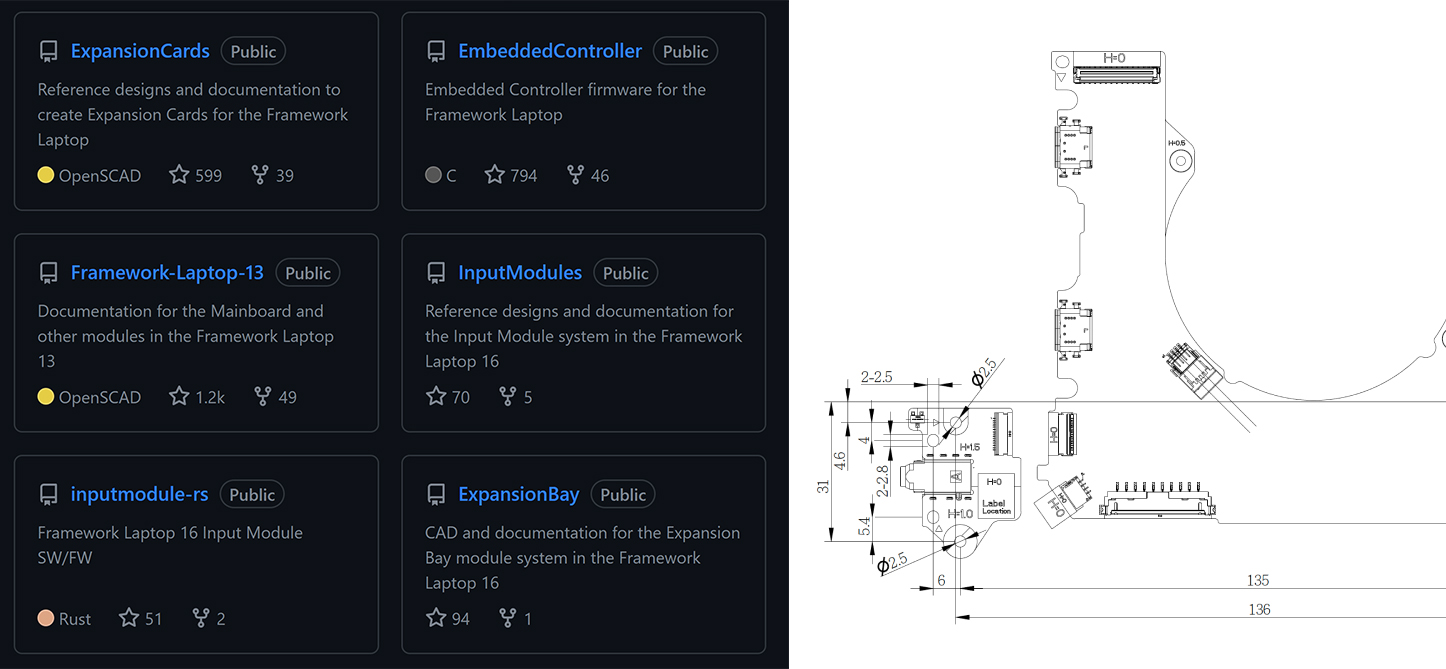
Image Credit: Github
Whether it’ll catch on and become the norm still remains to be seen, but there’s nonetheless ample reason for optimism.
FAQ
Let’s go over a few potential questions you might have regarding Framework laptops and all that they entail:
Are Framework Laptops Worth It?
Absolutely! They’re an incredible option for anyone who’s in the market for a thin-and-light ultrabook.
They’re not perfect, though; the top lid isn’t all that firm, the (default) hinges aren’t stupendously tight, and the battery life isn’t great (Intel is to blame), but, overall, it’s quite an alluring package.
3:2 display, over 400 nits of brightness, 2256×1505 resolution, 100% coverage of the sRGB color gamut, 1.5mm of key travel, stellar Linux support, up to 64GB of (user-replaceable) RAM, a built-in fingerprint reader, Wi-Fi 6E, Bluetooth 5.2, up to 8TB of storage, and so on and so forth.
All of that is in a laptop that weighs a mere 1.3 kilos.
A stellar package, all things considered.
What Makes Framework Laptops So Unique?
They’re unique because they offer a level of repairability that no other manufacturer or OEM can match.
They’re built in such a way to allow for endless tinkering and, perhaps best of all, not a single component is soldered onto the motherboard (other than the CPU), which means that you can swap things out and upgrade to your heart’s content.
That’s another key selling point: Framework laptops can easily be upgraded whenever the need arises.
Moreover, should any component malfunction, you can just order a replacement part online, swap it out yourself and be up and running in no time.
Is there a Ryzen Framework Laptop?
There finally is! And, perhaps best of all, it’s the 7000 series.
We’re talking about the most efficient line of processors on the market, with Zen 4 cores and integrated RDNA 3 graphics — ones that can easily trade blows with dedicated, entry-level GPUs of the past.
This, in addition to mind-blowing battery life, means that the Ryzen-based Framework laptop is the only one worth considering; Intel SKUs don’t offer nearly as good of an experience.
Over to You
Are you as hyped for Framework laptops as the rest of us? Would you ever buy such a laptop and, if not, why not? Let us know in the comment section down below and, in case you need any help, head over to our forum and ask away!
![Are Framework Laptops Worth It? [Absolute Upgradeability] Are Framework Laptops Worth It? [Absolute Upgradeability]](images/absolute-upgradeability-%e2%80%94-are-framework-laptops-worth-it-twitter-1200x675.jpg)

![Is ASUS a Good Brand? [Laptops, PC-Parts, Monitors & more] Is ASUS a Good Brand? [Laptops, PC-Parts, Monitors & more]](https://www.cgdirector.com/wp-content/uploads/media/2023/04/Is-ASUS-a-Good-Brand-Twitter-594x335.jpg)
![Lenovo vs. Dell Laptops: Which should you pick? [2023 Update] Lenovo vs. Dell Laptops: Which should you pick? [2023 Update]](https://www.cgdirector.com/wp-content/uploads/media/2023/03/Lenovo-vs.-Dell-Laptops-Which-is-the-Right-Pick-for-You-Twitter-594x335.jpg)
![How to Fix a Laptop that Won’t Connect to WiFi [2023 Guide] How to Fix a Laptop that Won’t Connect to WiFi [2023 Guide]](https://www.cgdirector.com/wp-content/uploads/media/2023/02/How-to-Fix-a-Laptop-that-Wont-Connect-to-Wifi-2023-Twitter-594x335.jpg)
0 Comments