TABLE OF CONTENTS
CGDirector’s Cinema 4D Viewport Performance Benchmark measures how snappy and smooth Active Work inside your 3D Software will be.
While this Benchmark uses Maxon’s Cinema 4D for measuring performance, these Scores can be applied to other 3D Software as well, as they all utilize the Hardware in very similar ways.
In Cinema 4D and most 3D-Software, the Processor is responsible for a smooth Viewport experience and is rarely bottlenecked by the Graphics Card.
More on this below, but first let’s take a look at the Scores:
Cinema 4D Viewport Performance Benchmark Scores
▮ = AMD | ▮ = Intel
| CPU Name | # Cores | Base (Ghz) | Turbo (Ghz) | C4D Version | Viewport Benchmark Score |
|---|---|---|---|---|---|
| Apple M2 Max | 12 | 3.5 | 3.5 | 2023.1.3 | 1793 |
| AMD Ryzen 9 7950X | 16 | 4.5 | 5.7 (PBO) | 2023.1.3 | 1736 |
| AMD Ryzen 9 7950X | 16 | 4.5 | 5.7 | R20 | 1694 |
| Apple M1 | 8 | 3.2 | 3.2 | 2023.1.3 | 1643 |
| Intel Core i9 11900K | 8 | 3.5 | 5.3 | R21 | 1587 |
| Intel Core i5 11600K | 6 | 3.9 | 4.9 | R21 | 1494 |
| Intel Core i9 11900K | 8 | 3.5 | 5.3 | S24 | 1479 |
| AMD Ryzen 9 5950X | 16 | 3.4 | 4.9 | R21 | 1382 |
| AMD Ryzen 9 5900X | 12 | 3.7 | 4.8 | R21 | 1378 |
| Intel Core i5 11600K | 6 | 3.9 | 4.9 | S24 | 1377 |
| AMD Ryzen 5 5600X | 6 | 3.7 | 4.6 | R21 | 1373 |
| AMD Ryzen 7 5800X3D | 8 | 3.4 | 4.5 | R25 | 1364 |
| AMD Ryzen 7 5800X | 8 | 3.8 | 4.7 | R21 | 1354 |
| AMD Ryzen 9 5950X | 16 | 3.4 | 4.9 | R20 | 1286 |
| AMD Ryzen 9 5900X | 12 | 3.7 | 4.8 | R23 | 1280 |
| AMD Ryzen 9 5900X | 12 | 3.7 | 4.8 | R20 | 1277 |
| Intel Core i9 10900K | 10 | 3.7 | 5.3 | R20 | 1153 |
| Intel Core i9 9900K | 8 | 3.6 | 5.0 | R21 | 1125 |
| AMD Ryzen 7 3700X | 8 | 3.6 | 4.4 | R21 | 1113 |
| Intel Core i7 10700KF | 8 | 3.8 | 5.1 | 2023 | 1100 |
| Intel Core i9 9900K | 8 | 4.7 OC | 4.7 OC | R21 | 1088 |
| AMD Ryzen 7 3800X | 8 | 3.9 | 4.5 | R20 | 1064 |
| Intel Core i7 7700K | 4 | 3.7 | 4.7 | R20 | 1049 |
| Intel Core i9 9960X | 16 | 3.1 | 4.5 | R20 | 1045 |
| AMD Ryzen 5 3600 | 6 | 3.6 | 4.2 | R20 | 1033 |
| AMD Ryzen 9 3950X | 16 | 3.5 | 4.7 | S22 | 1015 |
| AMD Ryzen 9 3950X | 16 | 3.5 | 4.7 | R20 | 1007 |
| AMD Threadripper 3960X | 24 | 3.8 | 4.5 | R20 | 1006 |
| AMD Ryzen 9 3900X | 12 | 4.35 OC | 4.35 OC | R18 | 1006 |
| Intel Xeon W-2155 | 10 | 3.0 | 4.5 | R18 | 964 |
| Intel Core i7 5930K | 6 | 4.5 OC | 4.5 OC | R20 | 962 |
| Intel Core i7 5820K | 6 | 4.3 OC | 4.3 OC | R18 | 960 |
| AMD Ryzen 7 2700X | 8 | 3.7 | 4.3 | R20 | 956 |
| AMD Threadripper 2950X | 16 | 3.5 | 4.4 | R19 | 955 |
| Intel Core i5 6600K | 4 | 4.0 OC | 4.0 OC | R20 | 922 |
| AMD Threadripper 3975WX | 32 | 3.5 | 4.2 | R25 | 885 |
| AMD Threadripper 1900X | 8 | 3.8 | 4.0 | R19 | 879 |
| Intel Core i7 6850K | 6 | 3.6 | 4.0 | R20 | 864 |
| AMD Threadripper 1920X | 12 | 3.5 | 4.0 | R20 | 857 |
| Intel Core i7 5930K | 6 | 3.5 | 3.7 | R19 | 771 |
| Intel Core i5 7300HQ | 4 | 2.5 | 3.5 | R20 | 768 |
| AMD Threadripper 1950X | 16 | 3.4 | 4.0 | R20 | 750 |
| AMD Threadripper 3990X | 64 | 2.9 | 4.3 | R20 | 714 |
| Intel Core i5 2500K | 4 | 4.1 OC | 4.1 OC | R19 | 694 |
| AMD Threadripper 2990WX | 32 | 3.0 | 4.2 | R20 | 680 |
| Intel Core i7 4510U | 2 | 2.0 | 3.0 | R20 | 665 |
| Intel Core i7 8650U | 4 | 1.9 | 4.2 | R18 | 663 |
| Intel Core i7 3930K | 6 | 3.2 | 3.8 | R18 | 656 |
| Intel Xeon E5-2667 v2 | 8 | 3.3 | 4.0 | R20 | 622 |
| Intel Xeon E5-2630 v4 (DP) | 20 | 2.2 | 3.1 | R20 | 591 |
| Intel Xeon X5650 | 6 | 4.0 OC | 4.0 OC | R19 | 554 |
| Intel Xeon E5-2683 v3 (DP) | 28 | 2.0 | 3.0 | R19 | 502 |
| Intel Xeon E5-2620 v2 (DP) | 12 | 2.1 | 2.6 | R19 | 451 |
| Intel Xeon X5450 | 8 | 3.0 | 3.0 | R19 | 418 |
| Intel Xeon E3-1240 v3 | 4 | 3.4 | 3.8 | R19 | 409 |
| Intel Core i7 4578U | 2 | 3.0 | 3.5 | R18 | 337 |
| CPU Name | # Cores | Base (Ghz) | Turbo (Ghz) | C4D Version | Score |
OC = Overclocked | DP = Dual Processor (2x CPUs)
Download Cinema 4D Viewport Benchmark
Help us extend the Scores-List and Bench your own Hardware. Download the Benchmark here and comment with your Score:
Cinema4D_ViewportBenchmark_v1.3.c4d
v1.3 Updated on 21.11.2020 – Added Cinema 4D R23 Support and support for any upcoming Cinema Versions.
v1.2 Updated on 20.07.2020 – Added Cinema 4D S22 Support.
v1.1 Updated on 16.09.2019 – Added Cinema 4D R21 Support.
How to use the Benchmark
Open the downloaded Scene in any Version of Cinema 4D that you have installed (Tested on R17 – R23).
Select the Null-Object in the Object Manager (you might also have to click “User-Data”) and click “Run Benchmark”.
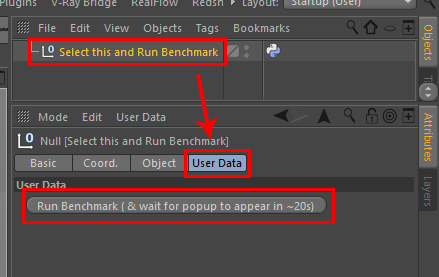
After a few moments (depending on the performance of your machine) you will see a popup-window displaying your score.
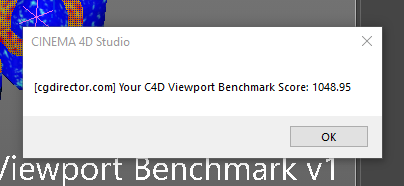
That’s it! Let us know your Score, CPU-Name, Clock-Speed and C4D Version in the comments, so we can add it to the Score-List. Thanks!
How does this Benchmark work?
In many of our Articles we discuss two general types of CPUs:
- 1: A CPU with a lot of Cores but usually lower Clock-Speed (e.g. 64-Core 3990X @ 2.9 GHz Base, 4,3Ghz Turbo Clock)
- 2: A CPU with usually fewer Cores but high Clock-Speed (e.g. Intel 24-Core i9 13900K @ 3,0Ghz Base, 5,8 GHz Turbo Clock)
For Rendering and other tasks that can be easily parallelized, we need a CPU with many Cores but for active work, we need a CPU that Clocks very high (or has high IPC = Instructions per Cycle).
Usually, we use the Cinebench Single-Core Score to estimate how smoothly a CPU would perform when actively working in 3D Applications, but this Score is obtained by benching the Rendering Performance and doesn’t represent active work- and Viewport-Performance well.
So we need a new Benchmark.
A Viewport Performance Benchmark. With this, we can measure how fast our 3D Viewport will be, as we want to work with as little delays as possible.
No delays at all, optimally.
As discussed in many of our Articles, the Viewport performance in most cases depends on the IPC and Clock of the CPU, and not the performance of the Graphics Card.
In some cases, of course, the GPU can bottleneck the performance, but those are very rare.
This usually occurs only when using GPU OpenGL Effects like extreme Anti-Aliasing, SSAO, Real-time Shadows or other Viewport Effects (Which, in my experience as a 3D Artist, are usually turned off). Or when you have an underpowered GPU compared to the rest of your components.
In this Cinema 4D Viewport Benchmark, we measure the Frames per Second (FPS) of a typical Scene that uses common 3D Objects from Cinema 4D Objects in a hierarchy.
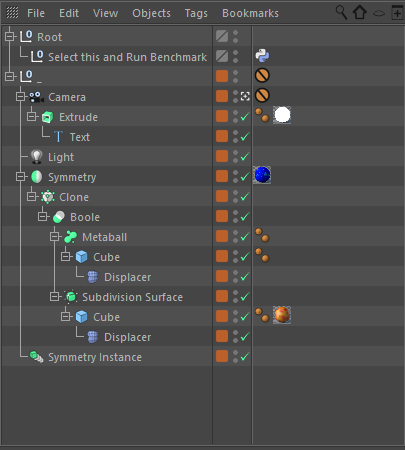
CGDirector’s Cinema 4D Viewport Performance Benchmark – Scene contents
The CPU has to step through this hierarchy one at a time, without being able to offload Calculations to other Cores – as is the case in almost any typical 3D Scene.
These metrics can very well be transferred to other 3D Applications too, as they all use the Computer’s resources in very similar ways.
Why does the same CPU score differently in different Cinema 4D Versions?
Because the benchmark Scene stays the same no matter which Cinema 4D Version you test it with, the Score differences between Versions come down to Performance improvements.
Every now and then, Maxon implements Viewport improvements or refactors some code in new releases, that should speed up your viewport. This doesn’t always work, though, as the newest version isn’t always the fastest. The Intel i9 11900k for example, scores much higher when benched in R21 compared to S24, but later versions can flip this ranking upside down.
How do Cinema 4D Versions stack up against each other?
So which Cinema 4D Version has the fastest Viewport? Maxon claims to improve viewport performance with every new version, but is this actually the case?
We ran the Cinema 4D viewport benchmark on the same System in 5 different Versions of Cinema 4D (AMD Ryzen 5900X@Stock, 128GB RAM CL16-3600, RTX 2080Ti, default Cinema 4D clean-installs).
The results are quite interesting:
Cinema 4D Viewport Performance comparison between Versions
| Cinema 4D Version | Benchmark Score (average of 10 runs) |
|---|---|
| 2023 (2023.2.1) | 1401 |
| 25 (R25) | 1363 |
| 24 (S24) | 1331 |
| 23 (R23) | 1227 |
| 22 (S22) | 1184 |
| 21 (R21) | 1289 |
| 20 (R20) | 1191 |
Ignoring the occasional outlier, viewport performance in Cinema 4D is continually increasing with every new version.
That’s about it! Let us know the following in the comments, so we can add it to the Scores-List. Thanks! 🙂
- Score
- Cinema 4D Version
- CPU-Name
- (and Clock-Speed, if it has been overclocked)
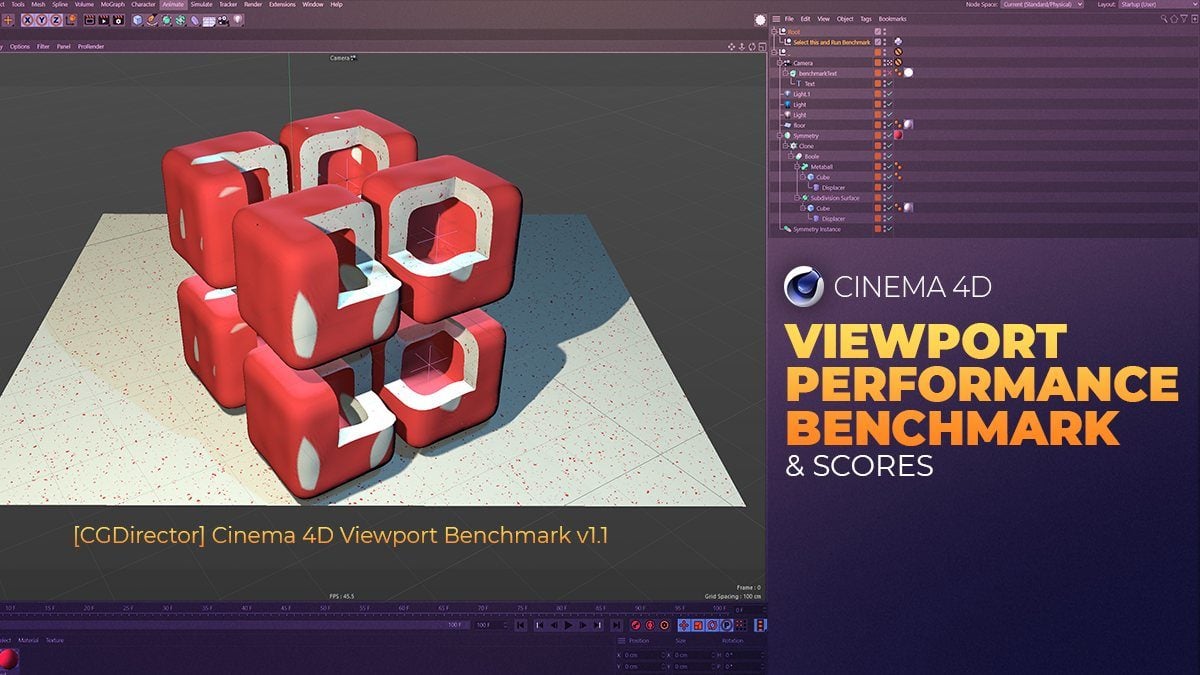



![CPUs with the highest Single-Core Performance [Updated List] CPUs with the highest Single-Core Performance [Updated List]](https://www.cgdirector.com/wp-content/uploads/media/2022/08/CPUs-with-high-single-core-performance-Twitter-Kopie-594x335.jpg)
238 Comments
23 March, 2023
Edit:
Score: 1813
Cinema 4D Version: R26
CPU-Name: M2 Max 38/12, 64gb RAM, 2TB
23 March, 2023
Score: 1800
Cinema 4D Version: R26
CPU-Name: M2 Max 38/12, 64gb RAM, 2TB
15 February, 2023
Score: 1251.15
Cinema 4D Version: 2023.1.3
CPU-Name: 11th Gen Intel Core i7-11800H
28 January, 2023
Score: 1793.16
Cinema 4D Version: 2023.1.3
CPU-Name: 16″ MacBook Pro M2 Max 12-core CPU, 38-core GPU, 16-core Neural Engine
96gb unified memory
30 January, 2023
Wow, thanks for this score!
27 January, 2023
Score : 1735.99
C4D : 2023.1.3
Ryzen 9 7950X Tweaked PBO
30 January, 2023
Great score with PBO, thanks!